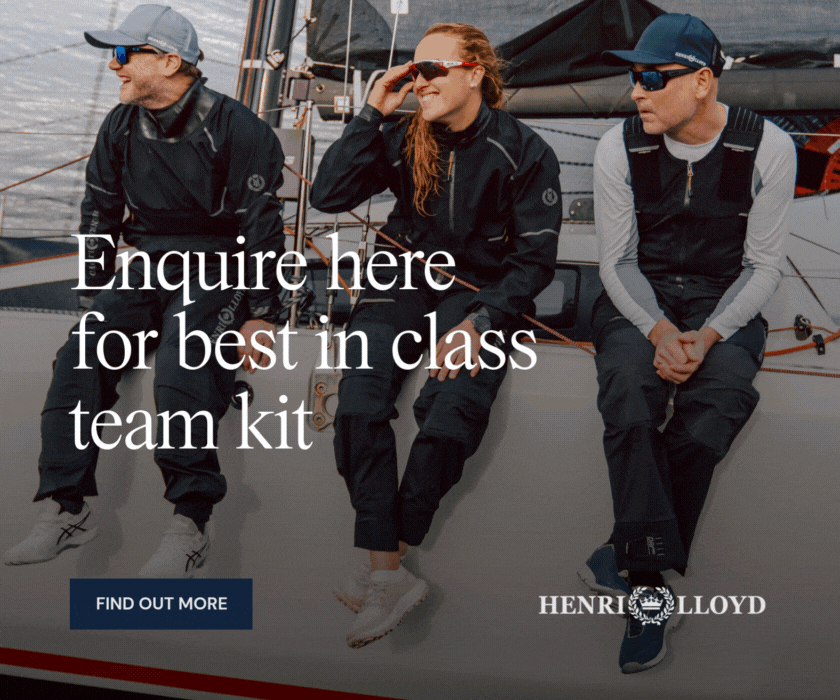

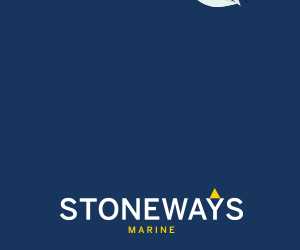









| Laser 28 - Excellent example of this great design Hamble le rice |
 |
| Rossiter Pintail Mortagne sur Gironde, near Bordeaux |
 |
| Laser 140101 Tynemouth |
 |
List classes of boat for sale |
How do I? |
Post Reply 
|
| Author | |
redback 
Really should get out more 

Joined: 16 Mar 04 Location: Tunbridge Wells Online Status: Offline Posts: 1502 |
 Post Options Post Options
 Quote Quote  Reply Reply
 Topic: How do I? Topic: How do I?Posted: 26 Jun 07 at 11:50pm |
|
I'd save it as a jpg - a much smaller file. If it is just the text you want then Adobe reader 7 has a "Save as Text" function.
|
|
 |
|
radixon 
Really should get out more 

Joined: 27 Oct 06 Location: United Kingdom Online Status: Offline Posts: 2407 |
 Post Options Post Options
 Quote Quote  Reply Reply
 Posted: 26 Jun 07 at 7:32pm Posted: 26 Jun 07 at 7:32pm |
|
Open document, get to the pic/text you want to display, then select PrtSc (Print Screen button), paste into MS Paint, cut out picture/text then paste into new window. Save file as .jpg and upload using the icon next to the A on the toolbar.
|
|
 |
|
Black no sugar 
Really should get out more 
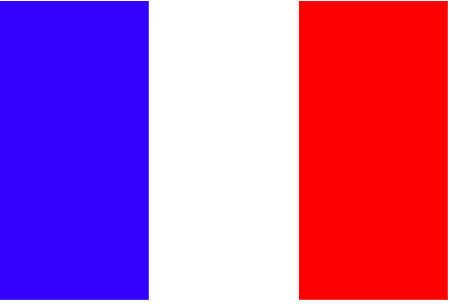
Joined: 04 Dec 04 Location: Somewhere between Brighton and Lancing Online Status: Offline Posts: 3941 |
 Post Options Post Options
 Quote Quote  Reply Reply
 Posted: 26 Jun 07 at 1:38pm Posted: 26 Jun 07 at 1:38pm |
|
It depends what the document contains. If it's text, you can Copy & Paste the text using the Text Select icon (in the Adobe toolbar, top left corner, next to the hand). Highlight the text then CtrlC to copy and CtrlV to paste on the forum. If you want to show the document as it is, you can try saving it as .jpg. On the toolbar File/Save As then in the dialogue box, the dropdown Save as type will hopefully allow you to save as JPEG. I say probably, because I have the complete version on this PC and I can't remember what the options are in Acrobat Reader. Once you've got the .jpg, you can upload it on the forum, provided it's under 200Kb. Failing that, send me the document in an email and I'll sort it out |
|
 |
|
Scooby_simon 
Really should get out more 
Joined: 02 Apr 04 Location: United Kingdom Online Status: Offline Posts: 2415 |
 Post Options Post Options
 Quote Quote  Reply Reply
 Posted: 26 Jun 07 at 1:28pm Posted: 26 Jun 07 at 1:28pm |
|
can you not upload it to some web space and then link to it ? |
|
|
Wanna learn to Ski - PM me..
|
|
 |
|
headfry 
Far too distracted from work 
Joined: 15 Jul 04 Location: United Kingdom Online Status: Offline Posts: 359 |
 Post Options Post Options
 Quote Quote  Reply Reply
 Posted: 26 Jun 07 at 12:53pm Posted: 26 Jun 07 at 12:53pm |
|
I have a something I would like to post here...
Its in Adobe Saved in 'my documents' how do copy and paste it here! Please can you help me  |
|
 |
|
Post Reply 
|
| Forum Jump | Forum Permissions  You cannot post new topics in this forum You cannot reply to topics in this forum You cannot delete your posts in this forum You cannot edit your posts in this forum You cannot create polls in this forum You cannot vote in polls in this forum |
Copyright ©2001-2010 Web Wiz
Change your personal settings, or read our privacy policy












 Printable Version
Printable Version Delicious
Delicious Digg
Digg Facebook
Facebook Furl
Furl Google
Google MySpace
MySpace Newsvine
Newsvine reddit
reddit StumbleUpon
StumbleUpon Twitter
Twitter Windows Live
Windows Live Yahoo Bookmarks
Yahoo Bookmarks Topic Options
Topic Options
