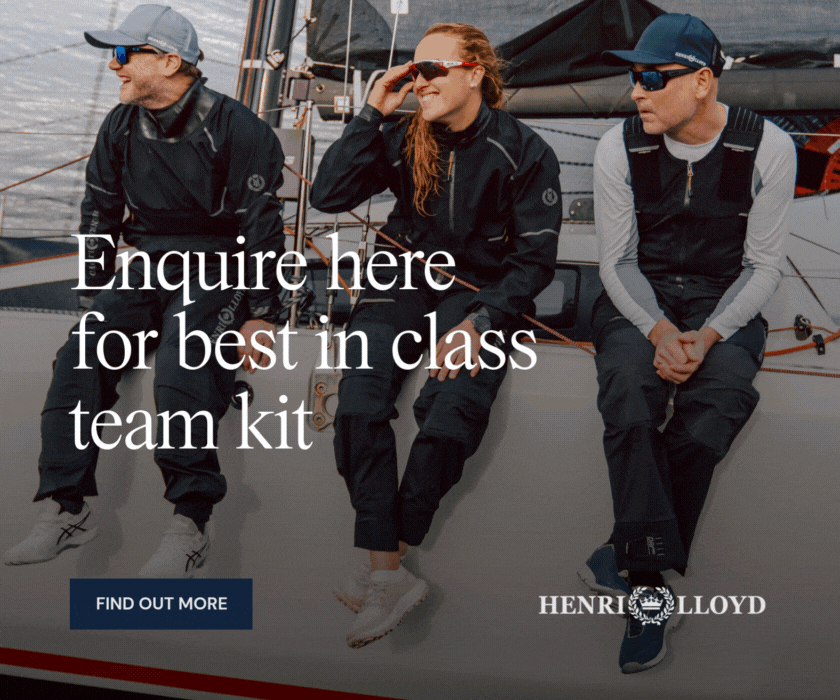
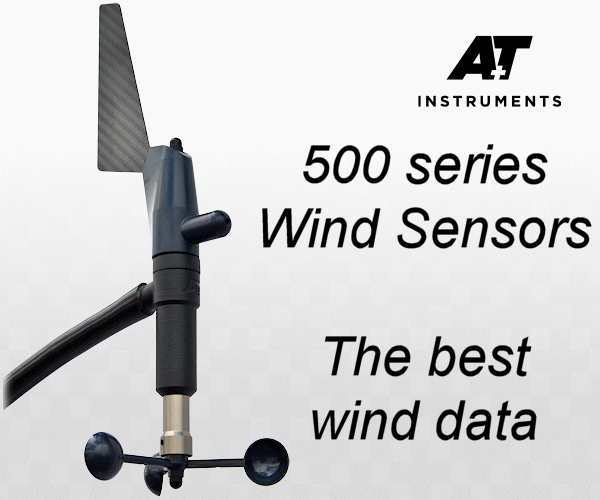

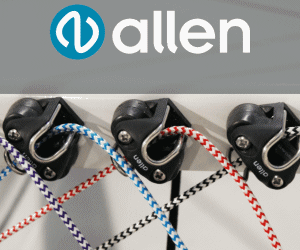




-(1)-202408140552.gif)

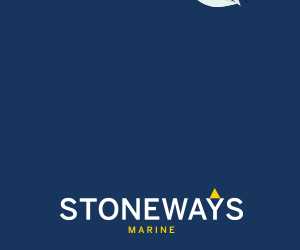


Boats for sale
| Laser 140101 Tynemouth |
 |
| Laser 28 - Excellent example of this great design Hamble le rice |
 |
| Rossiter Pintail Mortagne sur Gironde, near Bordeaux |
 |
List classes of boat for sale |
Best way to mount a GoPro? |
Post Reply 
|
Page 12> |
| Author | |
Mozzy 
Far too distracted from work 
Joined: 21 Apr 20 Online Status: Offline Posts: 209 |
 Post Options Post Options
 Quote Quote  Reply Reply
 Topic: Best way to mount a GoPro? Topic: Best way to mount a GoPro?Posted: 07 Oct 20 at 8:59am |
|
They're not gopro cases, well certainly not anything recent.
Most have a bluetooth or wifi remote switch, but nothing that would be that reliable up a mast so high. My guess is they use they have bought some cheap action camera's and made a custom reliable bluetooth switch or even have a wired switch. There's some camera's on the top of the rig which are link to the sail depth bands and will pulling out the sail shapes from there. This isn't a great angle for doing that, so I reckon they might just be a visual aid for the jib trimmer, real time display down in the pit to see where the leech is on the spreader. That can be down via wifi as well, but a wire would be more reliable |
|
 |
|
Chris_H 
Far too distracted from work 

Joined: 13 May 20 Online Status: Offline Posts: 237 |
 Post Options Post Options
 Quote Quote  Reply Reply
 Posted: 07 Oct 20 at 8:37am Posted: 07 Oct 20 at 8:37am |
|
What kind of remote controls do these cameras have?. I cant see someone climbing to the spreaders to turn the things on. Even my GoPro 8 voice command feature is not reliable
|
|
 |
|
Mozzy 
Far too distracted from work 
Joined: 21 Apr 20 Online Status: Offline Posts: 209 |
 Post Options Post Options
 Quote Quote  Reply Reply
 Posted: 07 Oct 20 at 8:34am Posted: 07 Oct 20 at 8:34am |
|
It's nice to see that even with $100 million budgets, that ETNZ are still sticking $30 action camera's to their spreaders
 |
|
 |
|
marwen 
Newbie 
Joined: 03 Jun 20 Location: Canda Online Status: Offline Posts: 27 |
 Post Options Post Options
 Quote Quote  Reply Reply
 Posted: 08 Jun 20 at 4:59pm Posted: 08 Jun 20 at 4:59pm |
Its really good! highly recommend
|
|
 |
|
Mozzy 
Far too distracted from work 
Joined: 21 Apr 20 Online Status: Offline Posts: 209 |
 Post Options Post Options
 Quote Quote  Reply Reply
 Posted: 02 Jun 20 at 10:01pm Posted: 02 Jun 20 at 10:01pm |
|
Most MP4 or quicktime (MOV) files should play on media player. These are 'container' types which house the video information and tell the software how to play them.
Beneath that level you then have codecs. Codecs determine how the data is compressed. Some are aimed at editing and retain more information whilst some are aimed at playback and some at reducing file sizes. GoPro uses an advanced codec called HVEC for the more data intensive formats (higher definition hiher frame rate). Windows won't playback these HVEC MP4 videos becuase they can't unpack the compression. I think you can get plugins to allow playback however. I don't tend to record in formats that require HVEC, because ultimately my stuff ends up on youtube and people can't tell the difference. So it's a waste of data (and rendering time). Sometimes I'll record in high detail if i want to crop in, or want a high frame rate. But then I tend to transcode before editing anyway. Sounds like this wasn't your problem, but lots of people by the latest GoPro for 4k, and then find out it won't playback for them (and they probably don't have a 4k monitor anyway!).
|
|
 |
|
Gordon 1430 
Far too distracted from work 
Joined: 27 Jun 17 Location: Lee on Solent Online Status: Offline Posts: 310 |
 Post Options Post Options
 Quote Quote  Reply Reply
 Posted: 02 Jun 20 at 3:16pm Posted: 02 Jun 20 at 3:16pm |
|
Thanks for your attempted help. I needed the latest version of quick time player to work with the latest update for windows 10. Turns out camera does have microphone just had the sound turned down low.
|
|
|
Gordon
Phantom 1430 |
|
 |
|
Gordon 1430 
Far too distracted from work 
Joined: 27 Jun 17 Location: Lee on Solent Online Status: Offline Posts: 310 |
 Post Options Post Options
 Quote Quote  Reply Reply
 Posted: 02 Jun 20 at 2:40pm Posted: 02 Jun 20 at 2:40pm |
|
what program on your PC do they should they run on?
|
|
|
Gordon
Phantom 1430 |
|
 |
|
Mozzy 
Far too distracted from work 
Joined: 21 Apr 20 Online Status: Offline Posts: 209 |
 Post Options Post Options
 Quote Quote  Reply Reply
 Posted: 02 Jun 20 at 8:53am Posted: 02 Jun 20 at 8:53am |
|
Ah, no idea then. Sorry
|
|
 |
|
Gordon 1430 
Far too distracted from work 
Joined: 27 Jun 17 Location: Lee on Solent Online Status: Offline Posts: 310 |
 Post Options Post Options
 Quote Quote  Reply Reply
 Posted: 02 Jun 20 at 8:19am Posted: 02 Jun 20 at 8:19am |
|
Hi Mozzy Its a cool-I cam which is a cheap video without sound. has not been an issue before so annoying. |
|
|
Gordon
Phantom 1430 |
|
 |
|
Mozzy 
Far too distracted from work 
Joined: 21 Apr 20 Online Status: Offline Posts: 209 |
 Post Options Post Options
 Quote Quote  Reply Reply
 Posted: 02 Jun 20 at 6:55am Posted: 02 Jun 20 at 6:55am |
|
Which GoPro?
If it's filmed in 4k, or 2.7k 60fps then it will use HVEC format, which won't play on media player.
|
|
 |
|
Post Reply 
|
Page 12> |
| Forum Jump | Forum Permissions  You cannot post new topics in this forum You cannot reply to topics in this forum You cannot delete your posts in this forum You cannot edit your posts in this forum You cannot create polls in this forum You cannot vote in polls in this forum |
Bulletin Board Software by Web Wiz Forums® version 9.665y
Copyright ©2001-2010 Web Wiz
Change your personal settings, or read our privacy policy
Copyright ©2001-2010 Web Wiz
Change your personal settings, or read our privacy policy












 Printable Version
Printable Version Delicious
Delicious Digg
Digg Facebook
Facebook Furl
Furl Google
Google MySpace
MySpace Newsvine
Newsvine reddit
reddit StumbleUpon
StumbleUpon Twitter
Twitter Windows Live
Windows Live Yahoo Bookmarks
Yahoo Bookmarks Topic Options
Topic Options