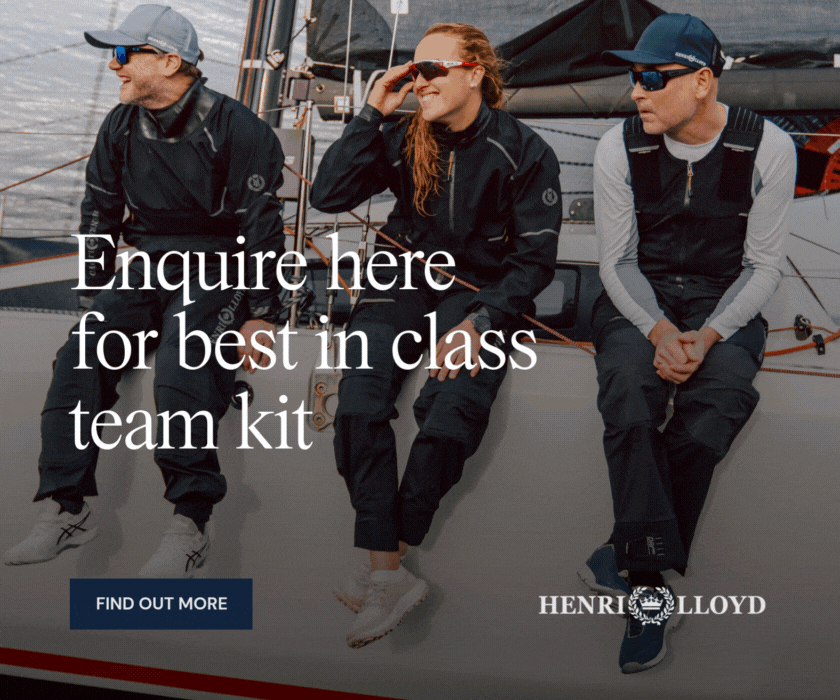


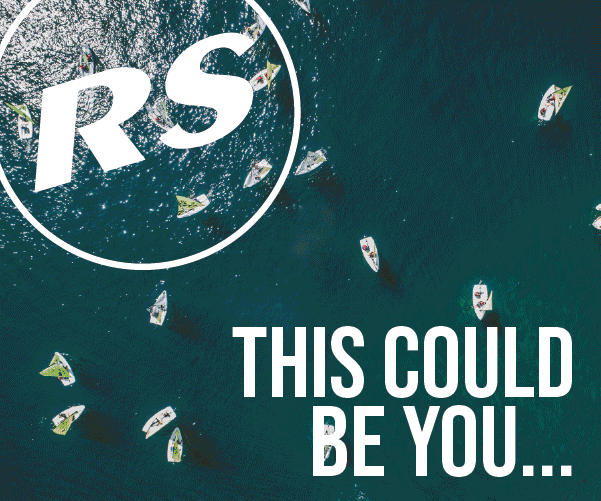
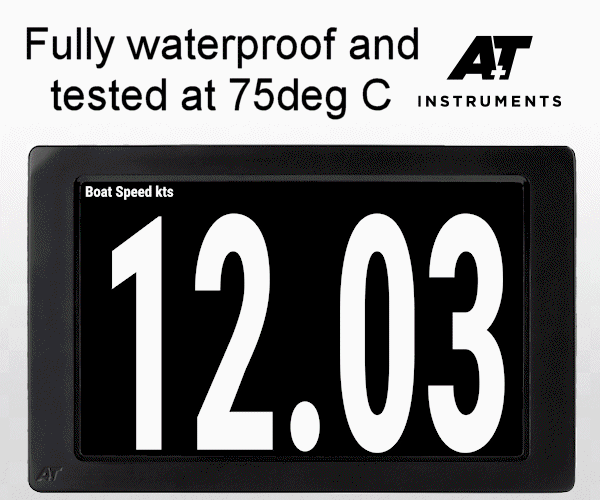



-(1)-202408140552.gif)




Boats for sale
| Laser 140101 Tynemouth |
 |
| Laser 28 - Excellent example of this great design Hamble le rice |
 |
| Laser 161752 Tynemouth |
 |
List classes of boat for sale |
Go Pro 4 |
Post Reply 
|
| Author | |
tgruitt 
Really should get out more 

Joined: 02 Dec 04 Online Status: Offline Posts: 2479 |
 Post Options Post Options
 Quote Quote  Reply Reply
 Topic: Go Pro 4 Topic: Go Pro 4Posted: 11 Aug 15 at 12:53pm |
No probs, I'm glad it works!  It's good for playing most media files, I use it over my supplied Mac software if I'm just playing something for viewing purposes. It's good for playing most media files, I use it over my supplied Mac software if I'm just playing something for viewing purposes. |
|
|
Needs to sail more...
|
|
 |
|
Jamie600 
Really should get out more 
Joined: 14 Jun 05 Online Status: Offline Posts: 718 |
 Post Options Post Options
 Quote Quote  Reply Reply
 Posted: 10 Aug 15 at 9:44pm Posted: 10 Aug 15 at 9:44pm |
|
Tom you are an absolute legend - downloaded VLC and it's worked a treat - thanks!
|
|
|
RS600 1001
|
|
 |
|
craiggo 
Really should get out more 

Joined: 01 Apr 04 Location: United Kingdom Online Status: Offline Posts: 1810 |
 Post Options Post Options
 Quote Quote  Reply Reply
 Posted: 10 Aug 15 at 7:43pm Posted: 10 Aug 15 at 7:43pm |
|
Movie maker as shipped with Vista does not contain .mp4 codecs. You will either need to download a suitable codec or the best option is to use a video converter to change the file from .mp4 to .wmv.
Vista was pretty rubbish, but most of the newer operating systems don't ship with media player or if they do then they aren't capable of playing or editing files so be careful you might need home premium versions. |
|
 |
|
tgruitt 
Really should get out more 

Joined: 02 Dec 04 Online Status: Offline Posts: 2479 |
 Post Options Post Options
 Quote Quote  Reply Reply
 Posted: 10 Aug 15 at 7:25pm Posted: 10 Aug 15 at 7:25pm |
|
I've never tried a GoPro with Vista. Windows Vista is the worst operating system known to man (almost) and is no longer supported by Windows. As Wobble says the best bet is to upgrade your OS as Vista is nearly 9 years old now.
On a more useful note I use VLC Media Player to play some files if my Mac doesn't want to open them (I work as a photographer/videographer), it's free and the link is here. http://www.videolan.org/ It seems to work out what OS you're running and choose the appropriate one but it might not with Vista so http://www.videolan.org/vlc/download-windows.html this page will help, you will need 'Installer Package'. It says it supports Vista SP1 so should be ok, I can't guarantee that it will work though as I only have experience of it on Mac systems. |
|
|
Needs to sail more...
|
|
 |
|
Wobble 
Groupie 
Joined: 26 Jul 10 Online Status: Offline Posts: 44 |
 Post Options Post Options
 Quote Quote  Reply Reply
 Posted: 10 Aug 15 at 1:30pm Posted: 10 Aug 15 at 1:30pm |
|
Not surprised you're a technophobe after using Vista.
Only answer is probably to change your operating system: GoPro probably is not the only software that won't work on it.
|
|
 |
|
Jamie600 
Really should get out more 
Joined: 14 Jun 05 Online Status: Offline Posts: 718 |
 Post Options Post Options
 Quote Quote  Reply Reply
 Posted: 10 Aug 15 at 1:09pm Posted: 10 Aug 15 at 1:09pm |
|
Hi all
Has anyone tried using a Go Pro 4 with Windows Vista?
I can't play back the videos as it says the file is not supported.
Go Pro's support pages don't seem to cover this, as most of the answers to their FAQ's boil down to 'use our software' - which isn't supported on Vista!
If anyone has any advice for a self-confessed technophobe I'd be grateful!
|
|
|
RS600 1001
|
|
 |
|
Post Reply 
|
| Forum Jump | Forum Permissions  You cannot post new topics in this forum You cannot reply to topics in this forum You cannot delete your posts in this forum You cannot edit your posts in this forum You cannot create polls in this forum You cannot vote in polls in this forum |
Bulletin Board Software by Web Wiz Forums® version 9.665y
Copyright ©2001-2010 Web Wiz
Change your personal settings, or read our privacy policy
Copyright ©2001-2010 Web Wiz
Change your personal settings, or read our privacy policy












 Printable Version
Printable Version Delicious
Delicious Digg
Digg Facebook
Facebook Furl
Furl Google
Google MySpace
MySpace Newsvine
Newsvine reddit
reddit StumbleUpon
StumbleUpon Twitter
Twitter Windows Live
Windows Live Yahoo Bookmarks
Yahoo Bookmarks Topic Options
Topic Options