-202403121604.gif)




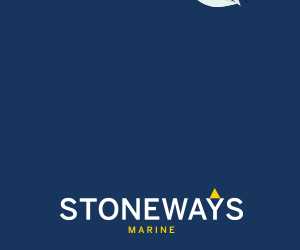
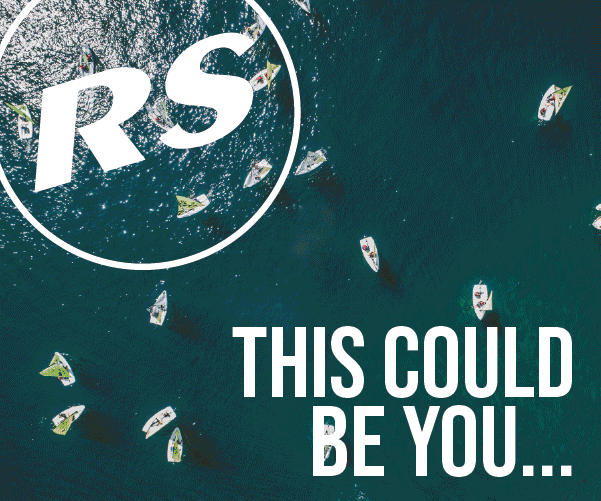




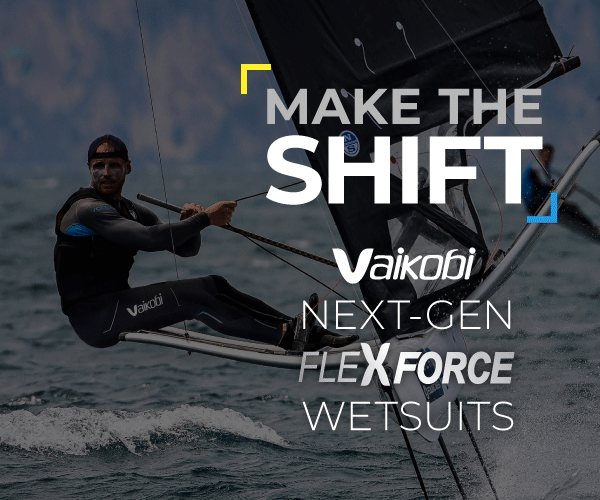
Boats for sale
| Laser XD 203301 Upminster |
 |
| Laurent Giles 'Jolly Boat' Exeter |
 |
| J24 (Sail No. 4239) Dartmouth |
 |
List classes of boat for sale |
ratings in sailwave |
Post Reply 
|
| Author | |
Left Foot 
Newbie 
Joined: 09 Nov 10 Location: England Online Status: Offline Posts: 4 |
 Post Options Post Options
 Quote Quote  Reply Reply
 Topic: ratings in sailwave Topic: ratings in sailwavePosted: 16 Nov 10 at 9:03pm |
|
I have a csv file of PN ratings in the ratings folder. The path to the folder is right but sailwave doesn't read it. In edit competitor there are no classes to choose from and the dialogue box says that there are no rating files set up. I have tried importing a rating file from the sailwave resource page and putting that in my ratings folder, but it doesn't read that either. Any ideas?
|
|
|
LF
|
|
 |
|
craiggo 
Really should get out more 

Joined: 01 Apr 04 Location: United Kingdom Online Status: Offline Posts: 1810 |
 Post Options Post Options
 Quote Quote  Reply Reply
 Posted: 16 Nov 10 at 11:03pm Posted: 16 Nov 10 at 11:03pm |
|
I assume you have started a new series, rather than using an existing one?
If not then the reason is that only the history is included with the file with no link to the ratings list. A new series should pick up the list in the your ratings folder. If not then check the glob options / folders tab and make sure the path for the ratings file is correct. If nothing is here then browse the correct path, select it then save your series. It should now work fine. |
|
 |
|
Left Foot 
Newbie 
Joined: 09 Nov 10 Location: England Online Status: Offline Posts: 4 |
 Post Options Post Options
 Quote Quote  Reply Reply
 Posted: 16 Nov 10 at 11:22pm Posted: 16 Nov 10 at 11:22pm |
|
Thanks for the reply. Yes, it is a new series and the path is correct. I have now got a file from the sailwave resource page to work - but if I download the 2010 PY excel file from the RYA and convert it to CSV then sailwave won't read it. If anyone can help I would appreciate it.
|
|
|
LF
|
|
 |
|
craiggo 
Really should get out more 

Joined: 01 Apr 04 Location: United Kingdom Online Status: Offline Posts: 1810 |
 Post Options Post Options
 Quote Quote  Reply Reply
 Posted: 17 Nov 10 at 1:12pm Posted: 17 Nov 10 at 1:12pm |
|
Check the format.
The RYA PY list is not in the same format as the .csv ratings file. The ratings file you need has three columns. One tells you what rating systems you are using ie. PY, the next has the class, and the third the rating. Check you also have the semi-colons between any heading text and the actual ratings. The easiest thing to do is take the 2009 PY .csv file from the resource page on sailwaves website, and then cut and past in the new PY number and any new classes etc. It should then work. Paul |
|
 |
|
Left Foot 
Newbie 
Joined: 09 Nov 10 Location: England Online Status: Offline Posts: 4 |
 Post Options Post Options
 Quote Quote  Reply Reply
 Posted: 17 Nov 10 at 1:38pm Posted: 17 Nov 10 at 1:38pm |
|
Thanks a lot, Paul. I had just worked out that updating the file that works (the one that you suggest) would be the easiest option.
|
|
|
LF
|
|
 |
|
Post Reply 
|
| Forum Jump | Forum Permissions  You cannot post new topics in this forum You cannot reply to topics in this forum You cannot delete your posts in this forum You cannot edit your posts in this forum You cannot create polls in this forum You cannot vote in polls in this forum |
Bulletin Board Software by Web Wiz Forums® version 9.665y
Copyright ©2001-2010 Web Wiz
Change your personal settings, or read our privacy policy
Copyright ©2001-2010 Web Wiz
Change your personal settings, or read our privacy policy











 Printable Version
Printable Version Delicious
Delicious Digg
Digg Facebook
Facebook Furl
Furl Google
Google MySpace
MySpace Newsvine
Newsvine reddit
reddit StumbleUpon
StumbleUpon Twitter
Twitter Windows Live
Windows Live Yahoo Bookmarks
Yahoo Bookmarks Topic Options
Topic Options