SRC-2 results for 2 fleets
Printed From: Yachts and Yachting Online
Category: General
Forum Name: Race Management
Forum Discription: For race officers and competiors to discuss the topic
URL: http://www.yachtsandyachting.com/forum/forum_posts.asp?TID=12707
Printed Date: 10 Oct 25 at 1:27am
Software Version: Web Wiz Forums 9.665y - http://www.webwizforums.com
Topic: SRC-2 results for 2 fleets
Posted By: ClubRacer
Subject: SRC-2 results for 2 fleets
Date Posted: 31 Mar 17 at 4:17pm
|
Anyone found an effective way of splitting the results in the CSV file once downloaded straight from the box? The scenario goes like this; 2 starts are run from the box Finshing the boats the 2 fleets are mixed all boats finished download the file from the box over to computer Open the CSV file and all boats from START2 need to be reduced in elapsed time by 5 minutes. This could be done by hand but would be time consuming, to the point i could have written the times down using a stopwatch in the first place ( this is made worse when a general recall is made) Once the results are all corrected you've then got the issue of putting them into sailwave for each fleet. Currently im deleting all competitors from start 2, SAVE AS the file then upload to sailwave, Repeat this but deleting all competitors from start 1 instead. Again time consuming There has to be an easier work around for this?
|
Replies:
Posted By: JimC
Date Posted: 31 Mar 17 at 6:40pm
|
Not familar with exactly what you are doing or using, but have you tried importing the whole lot into Sailwave en masse, then creating two starts in Sailwave and altering the start times there? If you can import the elapsed times as being finish times, then you could set the first race as starting at midnight and the second as 00:05:00.
|
Posted By: Kev M
Date Posted: 02 Apr 17 at 8:55am
|
If you're using a csv file can't you just open it in excel, write an =SUM function to subtract the five minutes, drag this down the rows of results and then Copy and Paste As Values over the original numbers? ------------- Successfully confusing ambition with ability since 1980. |
Posted By: PeterG
Date Posted: 02 Apr 17 at 9:13am
|
Assuming the CSV file has a column with START1 or START2 in it you could just do a sort, or filter, on that column to separate the two sections. Then cut and paste one of the sections to a different file. If you still need to adjust the start time Kev's answer above sorts that out. Disclaimer, I've never used SRC-2 so I'm making assumptions about how it outputs data. ------------- Peter Ex Cont 707 Ex Laser 189635 DY 59 |
Posted By: ClubRacer
Date Posted: 02 Apr 17 at 7:59pm
thats what the csv file looks like,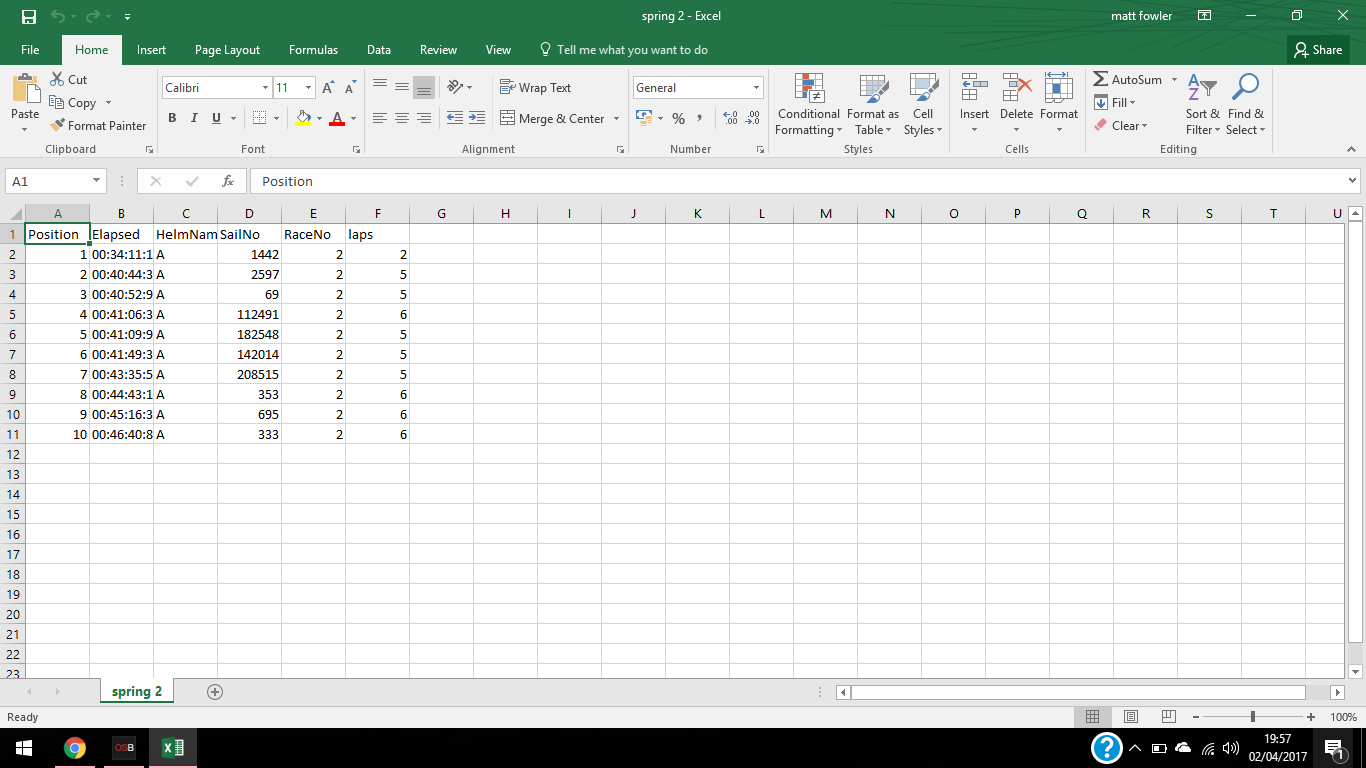 writing a sum is only good if all cells in that column need the time reduced or they're grouped together im currently already deleting the ones that aren't needed for the designated finish and reversing it for the 2nd one
|
Posted By: GML
Date Posted: 02 Apr 17 at 8:40pm
| As JimC says, just upload the raw results into Sailwave and split the fleets there. |
Posted By: JimC
Date Posted: 02 Apr 17 at 9:12pm
|
Yep, I just checked it works with data like yours.
Import the elapsed times as being finish times (right click on the field during the import process lets you do this). The edit race and put in two starts, one for 12:00:00 and one for 12:05:00. If you don't have a field you can use to set the start from then you'll have to put one in. Then Sailwave should do everything else. |