-202403121604.gif)
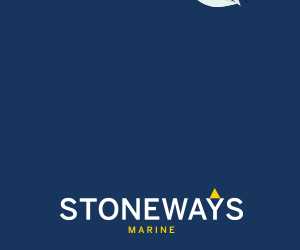






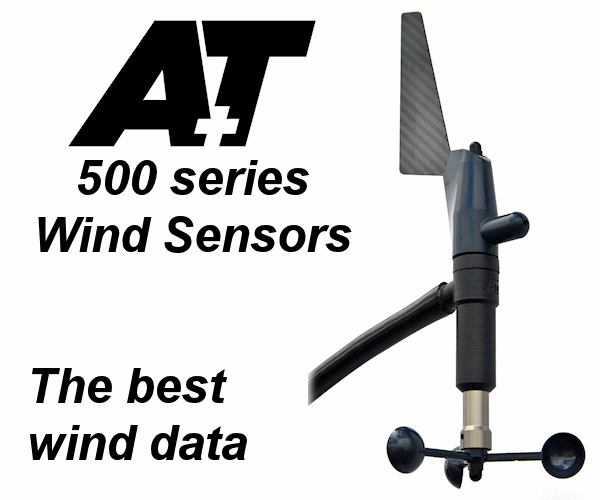



-YandY-202303241230.gif)
Boats for sale
| Laurent Giles 'Jolly Boat' Exeter |
 |
| J24 (Sail No. 4239) Dartmouth |
 |
| Laser XD 203301 Upminster |
 |
List classes of boat for sale |
DNC and Score in Results |
Post Reply 
|
| Author | |
Claire Clark 
Newbie 
Joined: 17 Aug 07 Location: United Kingdom Online Status: Offline Posts: 7 |
 Post Options Post Options
 Quote Quote  Reply Reply
 Topic: DNC and Score in Results Topic: DNC and Score in ResultsPosted: 27 Jun 13 at 10:49pm |
|
Getting to grips with Sailwave, but need to find out how to suppress the score associated with a DNC in the published results. Can anyone help please?
|
|
 |
|
JimC 
Really should get out more 

Joined: 17 May 04 Location: United Kingdom Online Status: Offline Posts: 6649 |
 Post Options Post Options
 Quote Quote  Reply Reply
 Posted: 27 Jun 13 at 11:39pm Posted: 27 Jun 13 at 11:39pm |
|
In what sense?
Not sure what you mean... Why would one not want the points there in a low point series? |
|
 |
|
Claire Clark 
Newbie 
Joined: 17 Aug 07 Location: United Kingdom Online Status: Offline Posts: 7 |
 Post Options Post Options
 Quote Quote  Reply Reply
 Posted: 28 Jun 13 at 8:37am Posted: 28 Jun 13 at 8:37am |
|
JimC, we have a 19 race series and I just don't want both DNC and the associated score both printing as it takes up a lot of space! Would prefer just to print DNC. Does that make sense?
|
|
 |
|
JimC 
Really should get out more 

Joined: 17 May 04 Location: United Kingdom Online Status: Offline Posts: 6649 |
 Post Options Post Options
 Quote Quote  Reply Reply
 Posted: 28 Jun 13 at 8:50am Posted: 28 Jun 13 at 8:50am |
|
Go to setup/global options and the Code/Discard Formatting tab.
On the l/h side in the code formatting area hit the add button and in the dialogue box put in DNC and C respectively for the code. Unfortunately I failed to find a way to get it to force lower case for the codes, which would also save space. You can also set this for individual races by going to setup / scoring system and scoring codes tab, editing the individual score code and using the format box within the properties tab and setting it to c Edited by JimC - 28 Jun 13 at 9:01am |
|
 |
|
Claire Clark 
Newbie 
Joined: 17 Aug 07 Location: United Kingdom Online Status: Offline Posts: 7 |
 Post Options Post Options
 Quote Quote  Reply Reply
 Posted: 28 Jun 13 at 9:04am Posted: 28 Jun 13 at 9:04am |
|
JimC, thanks for your help. I've followed your advice and it's all done!
|
|
 |
|
Dave T 
Newbie 

Joined: 25 Apr 22 Location: Ventura, Calif Online Status: Offline Posts: 3 |
 Post Options Post Options
 Quote Quote  Reply Reply
 Posted: 25 Apr 22 at 4:14pm Posted: 25 Apr 22 at 4:14pm |
|
If you really want to use lower case, Edit the result of the DNC directly (for the competitor) and enter it as lower case.
But to remove the actual point awarded for the dnc, you are right.
|
|
 |
|
ClubRacer 
Far too distracted from work 
Joined: 26 Sep 15 Online Status: Offline Posts: 210 |
 Post Options Post Options
 Quote Quote  Reply Reply
 Posted: 25 Apr 22 at 7:34pm Posted: 25 Apr 22 at 7:34pm |
|
Set up the publish results to look like this
You'l get DNC on the series summary table but that is an integral part to the scoring. But as above you can change the wording from DNC to D or what ever you choose. To do this go into edit scoring system which is the bottom 2 pictures Edited by ClubRacer - 25 Apr 22 at 7:37pm |
|
 |
|
Dave T 
Newbie 

Joined: 25 Apr 22 Location: Ventura, Calif Online Status: Offline Posts: 3 |
 Post Options Post Options
 Quote Quote  Reply Reply
 Posted: 25 Apr 22 at 7:57pm Posted: 25 Apr 22 at 7:57pm |
|
I did not think of that. So many ways, the community has all the answers.
|
|
 |
|
Post Reply 
|
| Forum Jump | Forum Permissions  You cannot post new topics in this forum You cannot reply to topics in this forum You cannot delete your posts in this forum You cannot edit your posts in this forum You cannot create polls in this forum You cannot vote in polls in this forum |
Bulletin Board Software by Web Wiz Forums® version 9.665y
Copyright ©2001-2010 Web Wiz
Change your personal settings, or read our privacy policy
Copyright ©2001-2010 Web Wiz
Change your personal settings, or read our privacy policy











 Printable Version
Printable Version Delicious
Delicious Digg
Digg Facebook
Facebook Furl
Furl Google
Google MySpace
MySpace Newsvine
Newsvine reddit
reddit StumbleUpon
StumbleUpon Twitter
Twitter Windows Live
Windows Live Yahoo Bookmarks
Yahoo Bookmarks Topic Options
Topic Options